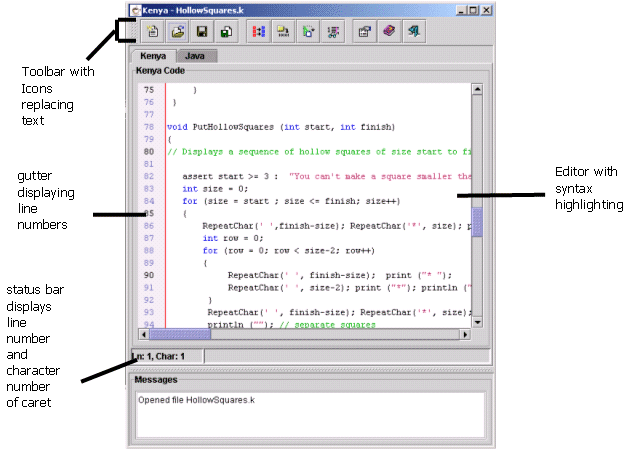
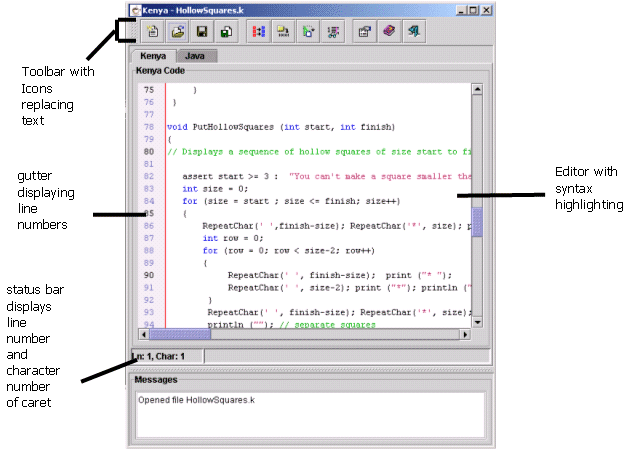
All the tasks which you will need to do can be achieved by clicking on the relevant button in the toolbar. The toolbar allows you to accomplish the following:-
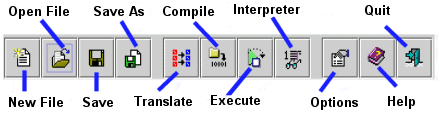
Just below the toolbar are two tabs labelled "Kenya" and "Java". Clicking on these two tabs allows you to switch between editing Kenya code and Java code.
Towards the bottom of the screen is a messages area, any messages from the Kenya system will be displayed here. Compiler messages and interpreter messages will also be displayed here.
Along the left hand side of the main editing area is a gutter area which displays line numbers. You can expand or collapse this gutter area by double clicking on it.