II The Kenya Perspective
In order to work with Kenya, you will need to switch to the Kenya Perspective. You can do this by clicking on the menu item Window and selecting Open perspective.
Should a link to the Kenya Perspective not appear in the submenu, then please select Other as shown below and choose Kenya from the list.
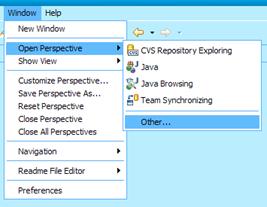
In consequent uses, the Kenya Perspective should now be selected, but can always be activated using the same steps described here.
The Kenya Perspective offers access to all functionality that relates to Kenya, such as the Kenya editor and run and debug support for Kenya programs. The following few chapters explain how to make use of this perspective in order to program with Kenya.
You will notice that you are using the Kenya Perspective by the changed window title.