To enable Automatic Updates of LTSA Eclipse perform the following tasks.
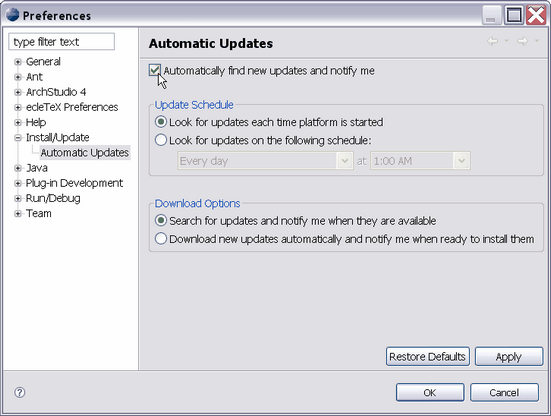
| 1. | Launch Eclipse |
| 2. | Select Window -> Preferences from the Eclipse menu options. |
| 3. | Select the Install / Update item, and then Automatic Updates. |
| 4. | Check the Automatically find new updates and notify me option. |
| 5. | Select the preferred Update options |
| 6. | Select the preferred Download options |
| 7. | Click OK to enable Automatic Updates. |
New LTSA Eclipse updates will then be notified as available.