Introduction
This view presents a graphical representation of a compiled state machine in the form of a Labelled Transition System (LTS) and also lists process alphabets and transitions.
Opening the View
The LTS Draw view is displayed by default on switching to the LTSA Perspective. However, if it has been closed, it can be reopened by selecting Window à Show View à Other à LTSA à LTS Draw.
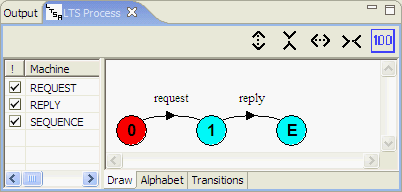
Layout and Pages
On the left-hand side of the view, the currently compiled LTS is listed as a series of machines (processes, compositions etc) which can be selected individually to display a machine.
On the right-hand side of the view, the view consists of a multi-page format with a number of tabs along the bottom of the view.
Draw ΰ Displays a limited* graph representation of the LTS machine selected. *The view is currently limited to 70 states.
Alphabet ΰ Lists the process alphabet of the LTS machine selected
Transitions ΰ Lists the process transitions of the LTS machine selected
Draw Page Toolbar Actions
On the top of the draw view there are a number of toolbar actions which support resizing the current LTS graph display. The following actions are available.
|
Stretch-Vertical |
|
|
|
Compress-Vertical |
|
|
|
Stretch-Horizontal |
|
|
|
Compress-Horizontal |
|
|
|
Original Size |
|
|