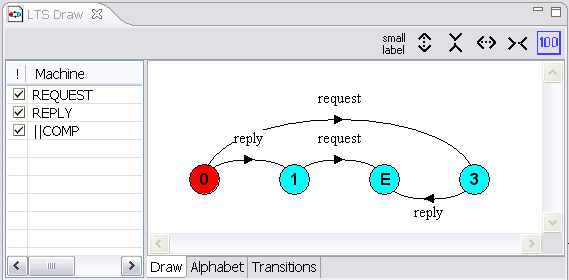|
Prerequisites
|
|
|
| 1. | Select the COMP composition in the Outline View. |
| 2. | Right-click the COMP composition in the Outline View and select the Draw Process item from the popup menu list. |
| 3. | Switch to the LTS Draw view. If this view is not visible, enable it by Window à Show View à Other à LTSA à LTS Draw. |
| 4. | Select the COMP composition from the list of machines (from the left hand pane listing the processes compiled). |
| 5. | Use the Expand/Reduce Height/Width view actions to expand or reduce the drawing canvas. |
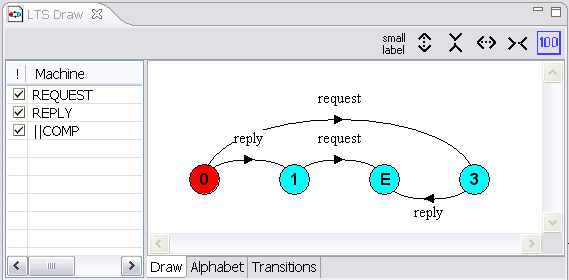
|