The WS-Engineer preferences page is accessed from the Eclipse menu item: Window à Preferences à LTSA WS-Engineer.
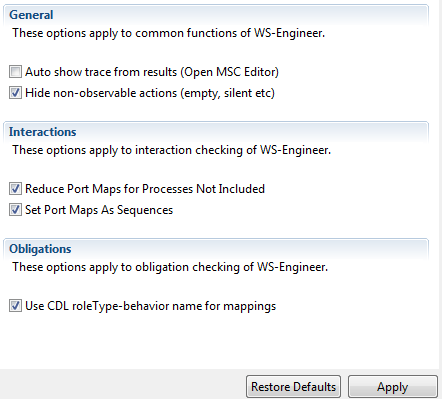
General
Option |
Description |
Auto show trace from results (Open MSC Editor) |
This option specifies whether the default action of verification is to open a message sequence trace in the LTSA-MSC editor. If checked, the editor will be opened. If unchecked, a message box will open and then the user is given a choice of whether to show the trace. |
Hide non-observable actions (empty, silent etc) |
This option specifies whether WS-Engineer hides any non-observable actions in service process (WS-BPEL) or choreography descriptions. If checked, the actions are hidden. If unchecked, the actions are observable in verification. |
Interactions
Option |
Description |
Reduce Port Maps for Processes Not Included |
This option specifies that any partner process port mappings not found in interaction checking are reduced to the observable actions of the client process only. If checked, the interaction checking will reduce the ports. If unchecked, the full port mapping (invoke, receive, reply) will be created. |
Set Port Maps as Sequences |
This option specifies whether WS-Engineer builds a port mapping as a parallel composition or as a sequence of actions. If checked, the actions are built in sequence. If unchecked, the actions are built as a parallel composition. |
Obligations
Option |
Description |
Use CDL roleType-behaviour name for mappings |
This options specifies that the CDL roleType-behaviour name is used to link the name of a partner in a CDL choreography specification with a WS-BPEL partinerLink role name. If checked, the CDL roletype is used. If unchecked, the WS-BPEL process name is used to link between CDL and WS-BPEL. |