DocRoam: Network Access with Laptops, PDAs etc in DoC
Please note: the DocRoam service is deprecated and will no longer be available after July 2013. Please use the corresponding ICT service instead.
The Department provides wired network access for untrusted laptops in some labs and in offices (ask us to activate particular ports), and wireless network access via a number of 802.11b standard base stations located at strategic points in the Huxley building. Both wired and wireless networks are intended to be accessed by members of the Department of Computing, Imperial College and their official visitors. To ensure this and to minimise problems for other departments also providing wireless networking, please follow these instructions carefully.
Imperial College users: you must register your PDA, laptop or other untrusted wired or wireless networked computer before you will be able to access the network.
Setting up Conference Tokens: Your visitors or delegates of any conference or similar event that you host in the Department of Computing also need to register wireless devices while here.
Imperial College users: registering your laptop/PDA/other computer for network access
This is very easy. Just follow the procedure below:
First, make sure your device is configured as per the Technical Details section below, basically Wireless E-SID IC-DoC and DHCP. Your client should now connect and be given an IP address of the form 146.169.X.Y. However, you will be able to do very little with the computer as it is not allowed to access DoC services or the Internet until you have registered it:
- On your device, open an SSL-capable web browser.
Type in any URL which begins with http:// (not https:!). For example, try to access http://mit.edu/
Your browser will be automagically redirected to docroam.doc.ic.ac.uk telling you how to proceed:
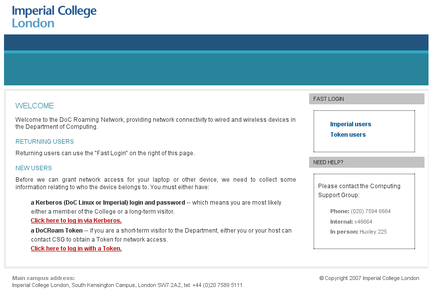
- Click on the blue link Imperial users in the top right box (or, equivalently, the red Click here to login via kerberos box).
- You will be invited to type in your DoC username and Imperial College (or DoC Linux) password.
- You will then be prompted to read the terms and conditions of use:
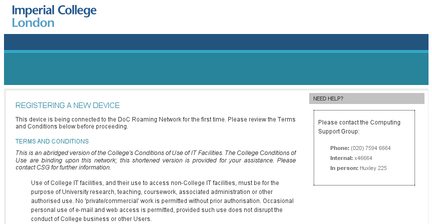
- At the bottom of the Terms and Conditions page you should provide a brief description of the device you are registering, something that is meaningful to you, and then click "Register Device":
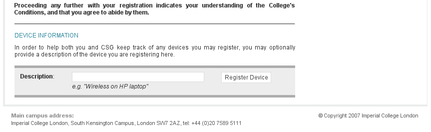
- If all is well, a few seconds later you will be presented with a page confirming everything is OK. Saying something like:
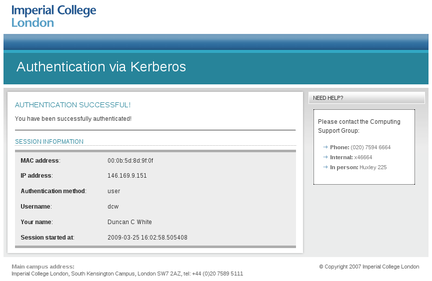
That's it! Your computer will be able to access the network within 30 seconds or so.
Your registration is valid on that computer (it is actually associated with the network card) for 6 months. When the registration expires, you simply re-register the computer following the steps above. You may register any number of different computers or PDAs using your account.
Contact CSG if your portable device is not capable of registering via the web. We can set it up as a dumb device.
Setting up Conference Tokens: hosting a conference with delegates needing to use the network
Because most conference delegates or visitors probably do not have Imperial user accounts, you need to follow an entirely different procedure to allow them to register their wireless devices:
Registering the event in advance
This may be done by any member of DoC staff any time before the event is due to start. We recommend that you register the event several days in advance, and set the starting date to allow you to test it yourself beforehand.
Use a browser on your PC to visit: docroam.doc.ic.ac.uk/register. You will see the Token Registration page:
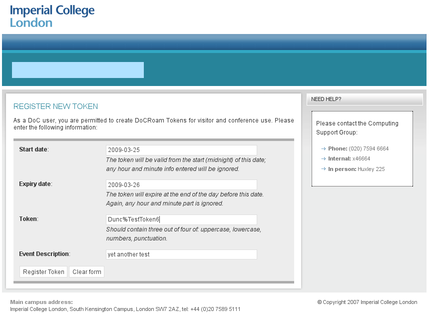
- Fill in the online form. You must include the Start Date (the first day of the event), the Expiry Date (the date at which the event has just ended), and choose a special secret Token which you need to give to all your delegates.
During the event - getting your delegates to register their laptop/PDA etc
First, please remind your delegates to configure their client using DHCP and (if using a wireless connection) E-SID string of IC-DoC as per the Technical Details section below.
- Tell them what the secret token is in the most convenient way. It is OK to write it up on the board or include it in a handout as it is only valid for the duration of your event.
Ask your delegates to attempt to visit any web page beginning with http:// such as http://mit.edu/
- They will be redirected to the following registration page (the same one as an individual Imperial user sees), from which they should click on the blue Token users link in the top right box:
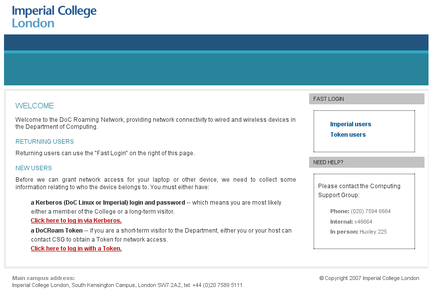
- They will then be prompted to read the terms and conditions of use:
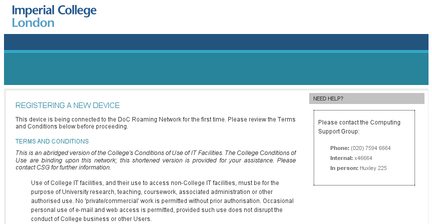
- At the bottom of the Terms and Conditions page they should provide a brief description of the device they are registering, something that is meaningful to them, and then click "Register Device":
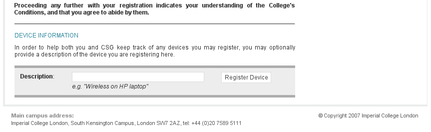
- They will be asked to enter the special secret token that you chose when you registered the event, their name and your name (or username):
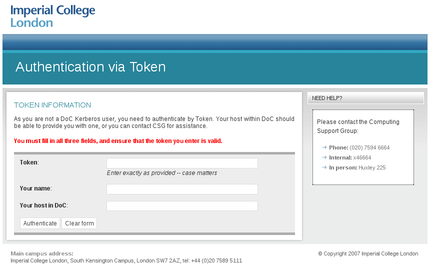
- Once the form has been filled out with any valid token and other information, the user should click 'Authenticate' and a few seconds later they should see:
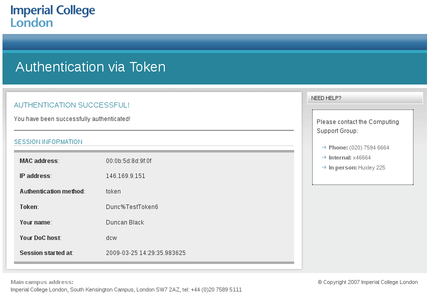
- That's it! Their computer will be able to access the network within 30 seconds or so.
All your delegates will use the same token and may register as many computers or PDAs as they need. Their computers will be granted full access to the DoC network for the duration of the event.
Technical details on setting up a portable client
The only technical rules are:
- You must use DHCP (often referred to as "Automatic Network Configuration" or something similar. Failing to do so will cause untold problems.
- If using a wireless connection you must set the E-SID (network identifier string) to be IC-DoC (capitalisation is important). We do not use WEP or WPA.
- You must not plug your computer into a network socket on the wall and activate a wireless card simultaneously. Doing so is liable to cause routing loops and disrupt the network. This is especially true with certain Microsoft operating systems which make it easy to perform "Internet Connection Sharing". Such features must never be enabled whilst the computer is in the Department of Computing.
- For wired connections, network sockets have been installed in the Teaching Labs for users to connect their portables to the network. These are in Labs 206 and 219. Staff and research students should request an 8net connection in their offices.
Our DHCP server will automatically provide your PDA/laptop with an IP address in the 146.169.{24,25}.xxx range (wireless) or 146.169.{8,9}.xxx (wired) and all other necessary information such as gateway and DNS addresses.
Further Assistance or Questions
If in doubt, please mail help@doc or visit the CSG Helpdesk for further advice. If you are arranging an event, we would encourage you to talk to us so that we can assist in making sure things go smoothly for you.