
|
Welcome to Duncan White's Pin-and-Thread Program Page.
|
Create your own Pin-and-Thread drawings
I don't know whether "Pin-and-Thread" is the best name for this kind of needlework imagery, but as a child in the 1970s I remember these being quite popular. In case you've no idea what I mean, here's a quick description:
Start with a board. Cover it in black felt. Nail in a bunch of pins,
arranged in some pattern on the board - perhaps a regular polygon or star.
Get some cotton thread, often gold or silver.
Tie the thread to one of the pins, and then stretch the thread to another pin
and wrap it round. Continue linking the thread from pin to pin in some
regular pattern. Eventually, you either die, run out of thread, or finish
the pattern and tie it off.
So, for example, you might start with a square with 50 points per side, and connect points that are 40 points apart (moving clockwise). If you did this, you'd get the left hand image:
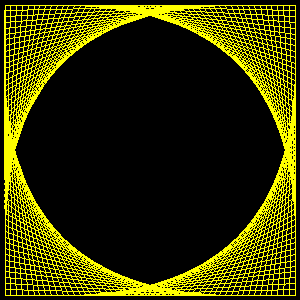
|
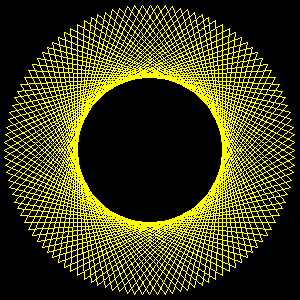
|
Alternatively, if you started with a 60 side polygon (basically a circle) with 2 points per side - or for that matter a 120-side polygon with 1 point per side, which would look practically indistinguishable - and connect points that are 40 points apart, you'd get the right hand image above:
Have you got the idea? Well, click here and have a play with the program.
You can download the pinthread CGI script and it's support modules here.
D.White@ic.ac.uk Updated: September 2000
