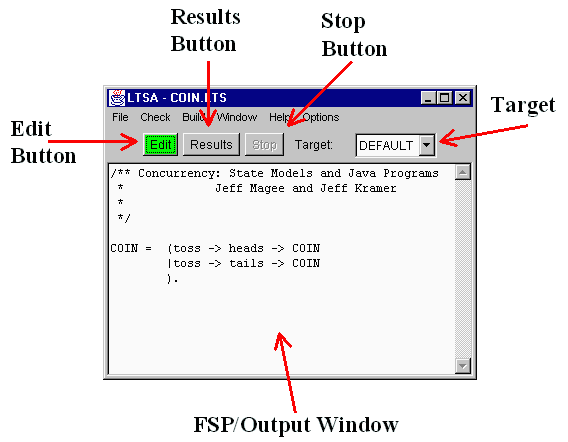The LTSA window has the following controls in addition to the menubar.
This brings the FSP window to the front. The FSP window is used to enter the FSP specification text to be analysed. Text can be loaded from file (using the File menu) if LTSA is running as an application or it may be pasted into the window if LTSA is running as an applet.
Brings the Output window to the front. This displays the results of analysis, error messages etc.
This is highlighted when LTSA is performing a computation, which could potentially take a long time such as minimisation. Clicking on the Stop button will abort the activity.
The target choice box is used to select the composite process to be analysed. If there is only one composite process then this is set automatically. If no composite process is specified then the target displays "DEFAULT" which is the composite process consisting of the composition of all primitive processes in the current specification. For a specification with multiple composite processes, it is necessary to initialise the target choice when a specification is first loaded by invoking Parse from the Build menu.