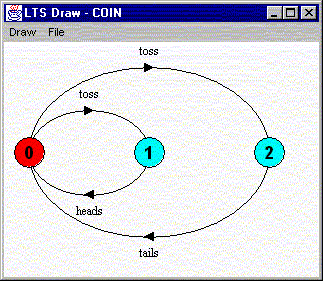Displays the action alphabet for either the component process of a target or the target LTS itself. The alphabet is by default displayed concisely - actions with common prefixes are collected into sets or ranges. The alphabet may also be viewed in an expanded form by choosing Expanded from the View menu. The view can be adjusted between fully expanded and the concise view using Expand and Contract from View.
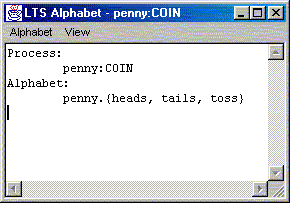
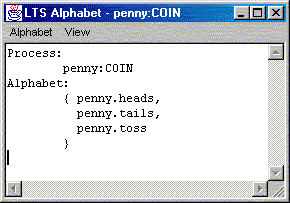
Displays as text the LTS for either the component process of a target or the target LTS itself. When LTSA is running as an application, the textual representation may be saved to file.
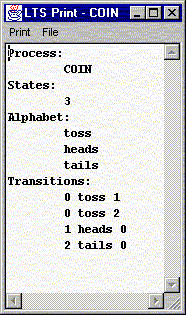
Displays graphically the LTS for either the component process of a target or the target LTS itself. A button for each process in the target appears at the left of the window. Clicking on the process button displays the LTS for that process. During animation the process buttons for each process participating in the last action to occur are coloured red.
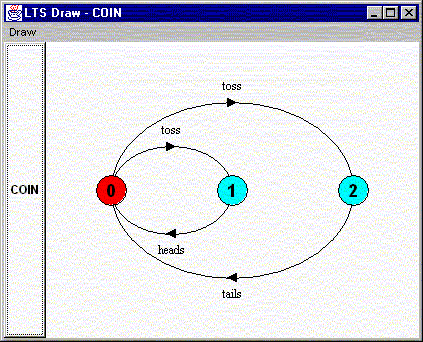
A separate window for the process is created when the process is selected from the Draw menu. When LTSA is running as an application, the graphical representation may be saved to file (in PICT format) from this window. The Freeze Drawing while adjusting Window option under the File menu allows the LTS graph to be repositioned inside the window before the PICT image is saved.