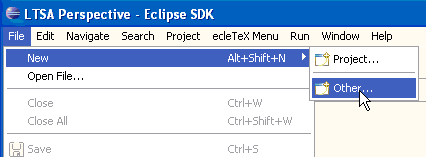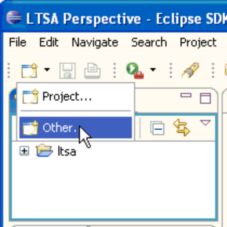|
Prerequisites |
||
|
| 1. | From the Eclipse menu bar, select File -> New -> Other (a), or choose the New Other file option from the Eclipse action tool bar (b). |
a. New Other File option from Menu Bar options |
b. New Other File option from Action Tool Bar |
| 2. | Select General -> File as the type of new file to create, and click Next to continue. |
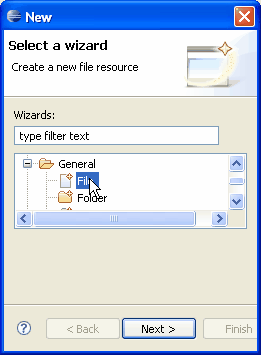
| 3. | Select the LTSA project folder (that you created here) and enter the name testLTS.lts in the File name text box. |
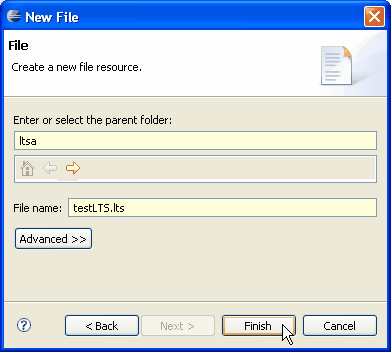
| 4. | Click Finish to create this file, which will open the file as a new LTSA Editor file. |