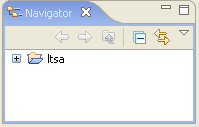|
Prerequisites |
||
|
| 1. | From the Eclipse menu bar, select File -> New -> Project. |
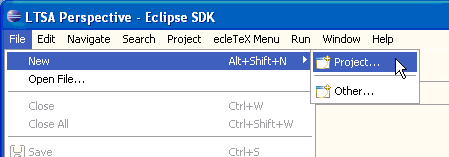
| 2. | Select the General -> Project as the type of project you wish to create and select Next. |
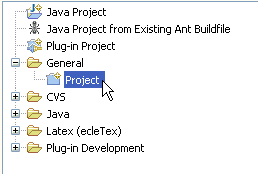
| 3. | Enter the name of the new project as LTSA and select Next. The new project should be created in the Navigator View of the Eclipse workbench. |