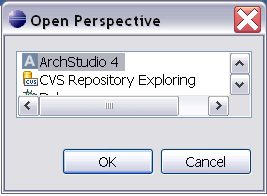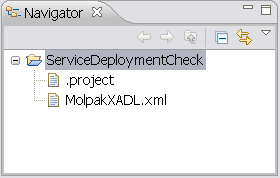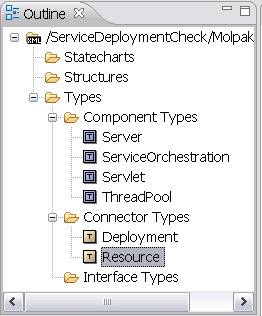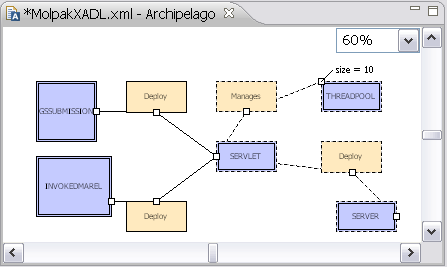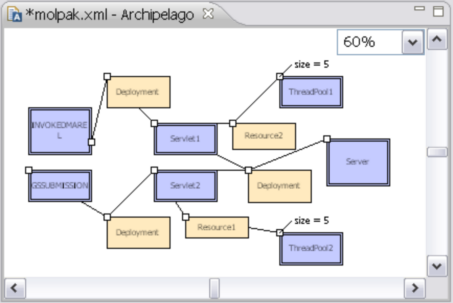|
This is an example of how the xADL2 Service Deployment configuration was created for the Molpak orchestration, for both SingleServet and DualServlet configurations.

|
Prerequisites
|
|
Plug-in Check List (see install instructions)
| • | ArchStudio 4 (to create new xADL2 architecture configurations) |
|
|
|
| 1. | Switch to the ArchStudio 4 Perspective |
| a. | Locate the Eclipse menu bar. |
| b. | Select Window à Open Perspective à Other. |
| c. | Select ArchStudio 4 and click OK. |
|
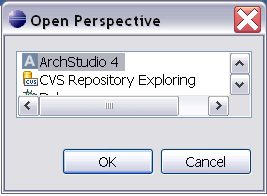
| 1. | Create a new xADL Architecture Description |
| a. | Select the new project ServiceDeploymentCheck. |
| b. | Select File à New à Other à ArchStudio4 à ArchStudio Architecture Description and click next. |
| c. | Name the file MolpakXADL and click Finish. |
|
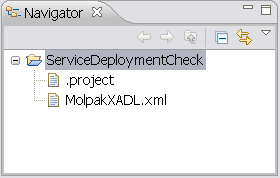
| 2. | Create the Service Deployment Stereotypes |
| a. | Select the new file MolpakXADL.xml in the project ServiceDeploymentCheck. |
| b. | Right-click with mouse, and select Open-With à Archipelago. |
| c. | Locate the Outline View, and select the parent item "/ServiceDeploymentCheck/Molpak.XADL", right-click and select Create Type Set. |
| d. | Open the new Types branch and select Component Types. |
| e. | Right-click and select New Component Type. Select the [New Component Type] added under Component Types. Right-click and select Edit Description. |
| f. | Type the name as Server. |
| g. | Repeat e. and g. for the following Component Types: ServiceOrchestration, Servlet and ThreadPool. |
| h. | Create new Connector Types for: Deployment and Resource. |
|
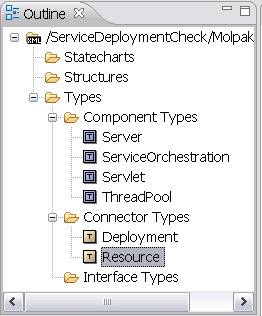
| 3. | Create a Single Servlet Deployment Architecture |
| a. | Select the Structures branch, right-click and select New Structure. |
| b. | Select the [New Structure] item, right-click and edit the description to be SingleServlet. |
| c. | Double-click the new SingleServlet structure to open the Archipelago Structure Editor. |
| d. | Locate the Component Types branch in the Outline View and drag-and-drop a number of each type to the Structure Editor. For the molpak example, we need: 2x ServiceOrchestration, 1x ThreadPool, 1x Servlet, 1x Server, 3x Deployment and 1x Resource. |
| e. | For ServiceOrchestration components, right-click and edit the description to the name of each BPEL In the case of the molpak example, this is one for GSSubmission and one for InvokedMarel. |
| f. | On each component and connector, create a New Interface (right-click each instance). |
| g. | For ServiceOrchestrations, create a new link between the ServiceOrchestration interfaces and a Deployment connector interface. |
| h. | For the ServiceOrchestration Deployment connectors, create a new link between the Deployment and the Servlet instance. |
| i. | For the Servlet, create a new link between the Servlet interface and the third Deployment interface instance. Create a new link between this Deployment instance and the Server interface. |
| j. | For the Servlet, create a second interface and link this to the Resource connector interface. |
| k. | Link the Resource connector interface to the ThreadPool interface. |
| l. | Select the ThreadPool interface object and right-click, select Edit Description and enter "size = 10". |
The structure should look like that in the figure below.
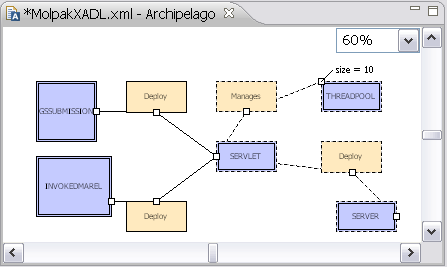
|
| 4. | Create a Dual Servlet Deployment Architecture |
| a. | Select the Structures branch, right-click and select New Structure. |
| b. | Select the [New Structure] item, right-click and edit the description to be DualServlet. |
| c. | Repeat steps a-k in step 5, however, for this configuration we need: 2x ServiceOrchestration, 2x ThreadPool, 2x Servlet, 1x Server, 3x Deployment and 2x Resource. |
| d. | Link the components and connectors as shown in the figure below. |
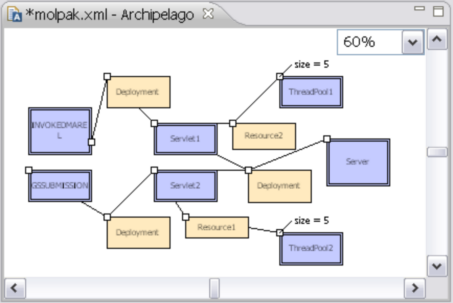
| a. | Set each ThreadPool interface description to be "size = 5". |
|
|