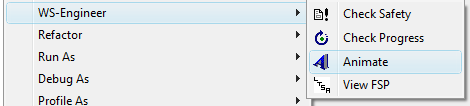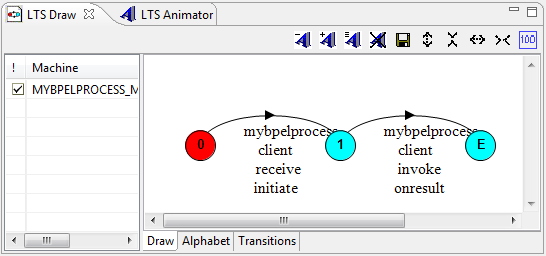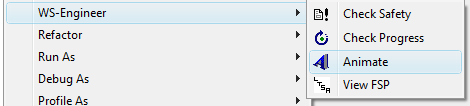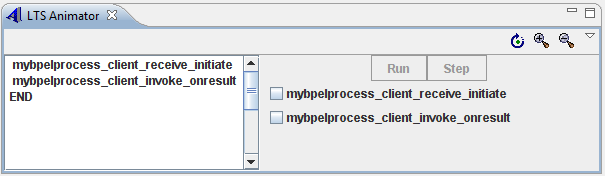In this tutorial the user will be able to create a new WS-BPEL process and validate the process through WS-Engineer LTSA Animator.
Note: This tutorial requires the use of the Eclipse BPEL Editor.
| 1. | Create a new BPEL project and BPEL process. |
a. From the Eclipse Menus select File à New à Project à BPEL 2.0 à BPEL Project and select Next.
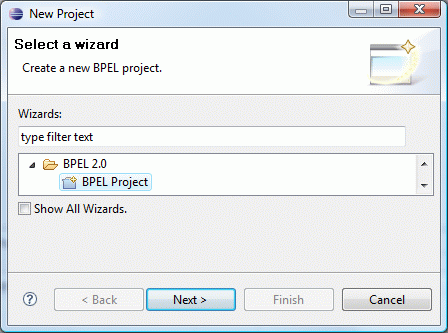
b. Name the project (e.g. MyBPELProject) and click Finish.
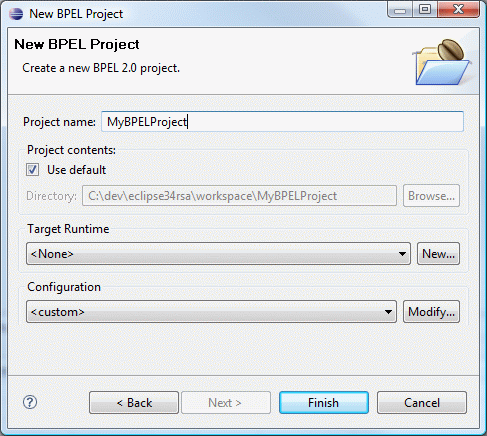
c. Select the new MyBPELProject project in the Package Explorer View.
d. Right-click and select New à Other à BPEL 2.0 à New BPEL Process File and select Next.
e. Enter a process name (e.g. MyBPELProcess), a namespace and keep the template as Asynchronous BPEL Process. Click Finish.
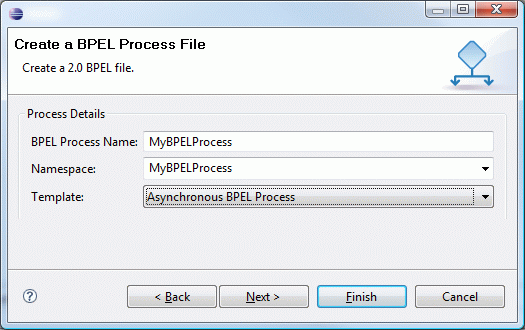
| 2. | Open the new BPEL Process using the Eclipse BPEL Editor |
Note that two activities are included, one receiveInput (to receive a new request and create a new instance of the process) and callbackClient which invokes the reply.
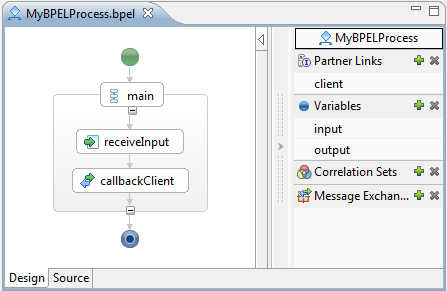
| 3. | Check process "Safety" |
A Safety check provides a default deadlock analysis through the process states.
a. Select a blank area in the process editor view and right-click.
b. Select WS-Engineer à Safety Check.
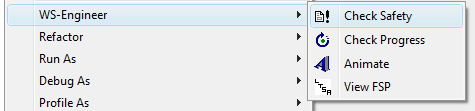
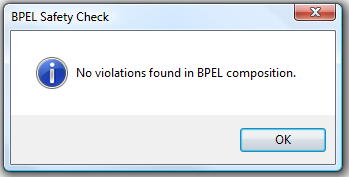
| 4. | Check process "Progress" |
A Progress check provides a default trace through the process states.
a. Select a blank area in the process editor view and right-click.
b. Select WS-Engineer à Progress Check. A view of the process as an MSC trace will be displayed.
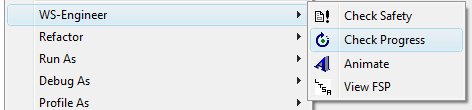
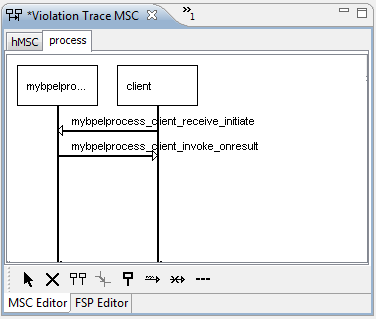
| 5. | View the Graphical LTS of the Process |
a. Select a blank area in the process editor view and right-click.
b. Select WS-Engineer à Animate.
c. Switch the LTS Draw view and you can see the state machine of the main process.
|
| 6. | Animate the BPEL process |
a. Select a blank area in the process editor view and right-click.
b. Select WS-Engineer à Animate.
c. Switch the LTS Animator view and you can step through the process state machine.
|
END OF TUTORIAL