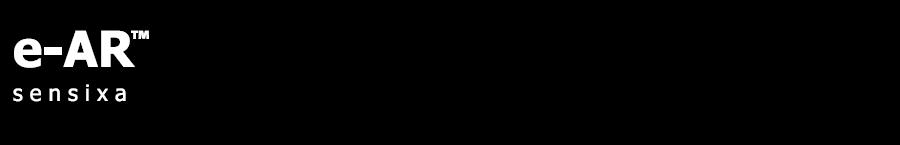e-AR Lite sensor application programs
Note: To compile the Java based applications, please check here for details.1.0 Wireless Sensing
- The wireless sensing application program is designed to test the wireless connectivity of the e-AR Lite sensors.
- To use the application, you need to use 2 e-AR lite sensors (ie once as a transmitter and one as a receiver), and the PC program to visualise the sensor data
1.1 Firmware and software
Transmitter
PC
- PC program for interfacing with the e-AR Lite (receiver) sensor
- PC program for displaying the sensor signals
2.0 e-AR lite for gait analysis
- The e-AR lite for gait analysis program is designed for capturing high frequency gait data using the e-AR lite sensor.
- By using this software, the e-AR lite sensor can capture continuious sensor data at 100Hz for up to 12 hours without recharging (after the sensor is fully charged), and can potentially stored up to 15 hours of data.
- The data will be stored in the internal memory, and the user can download the data onto the PC using the PC programs.
- Note: the program is designed with the sleep mode, so whenever the sensor is laid flat on the table, it will go to sleep (with the yellow LED blinking), and it will wake up once the sensor is picked up
2.2 Website for e-AR lite sensor
- A website is created to simplify the use of the e-AR lite sensor on different platforms.
- Click here to go to the website.
2.3 Using the Program
- The Java program is designed to download the data from the e-AR lite sensor, reset the memory and set the real-time clock of the sensor.
- To run the program:
>java eARLiteInterfaceNote: You need to dock the e-AR lite sensor onto the cradle and wait until the green LED lid up (indiciates that the sensor is connected to the USB).
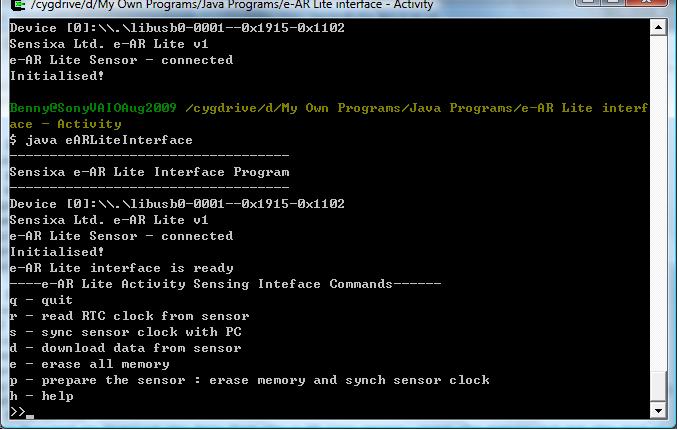
3.0 e-AR lite for daily activities
- The e-AR lite for daily activities program works the same way as per the "e-AR lite for gait analysis" program above, but it is designed for capturing daily activities.
- So, instead of capturing sensor data at 100Hz, it will capture data at 4Hz, and all the data will be stored in the internal memory.
- With 4Hz sampling, the sensor can last for up to 7 days (after the sensor is fully charged) without any recharging.
3.1 Firmware and software
- Nordic firmware (Note: It is the same Nordic progam used for gait analysis above)
- MSP firmware
- Java Program (Note: It is almost the same as the Java program used for gait analysis above)
3.2 Using the Program
- The Java program is designed to download the data from the e-AR lite sensor, reset the memory and set the real-time clock of the sensor.
- To run the program:
>java eARLiteInterfaceNote: You need to dock the e-AR lite sensor onto the cradle and wait until the green LED lid up (indiciates that the sensor is connected to the USB).
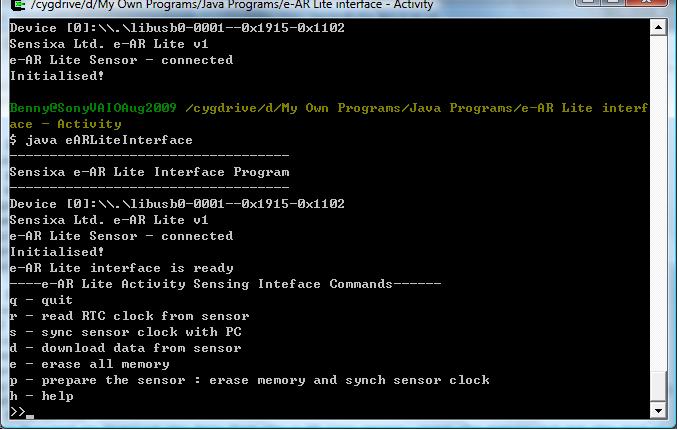
3.3 Website for e-AR lite sensor
The website mentioned in section 2.2 can also be used to interface with the e-AR sensor.Click here to go to the website.
4.0 e-AR lite for activity monitoring 62Hz
- The e-AR lite for activity monitoring program works the same way as per the other e-AR programs above, but it is designed for capturing activities.
- It will capture data at 62.5Hz, and all the data will be stored in the internal memory.
- With 62.5Hz sampling, the sensor can last for ~24 hours.
4.1 Firmware and software
- Nordic firmware (Note: it is the same as the other Nordic programs)
- MSP firmware
- Java Program (Note: it is the same Java program used in section 3)
4.2 Website for e-AR lite sensor
The website mentioned in section 2.2 can also be used to interface with the e-AR sensor.Click here to go to the website.