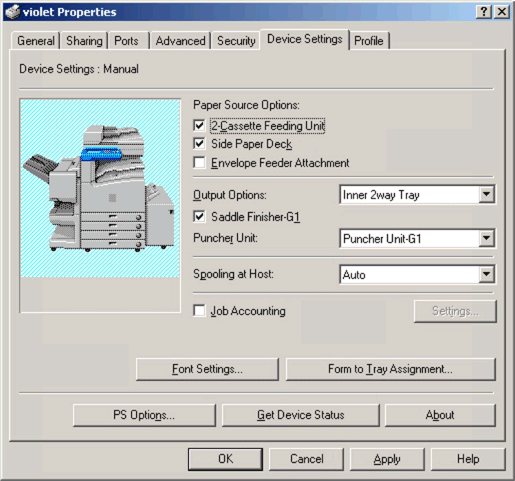
| Department of Computing | Imperial College |
| Q&A on using portable devices in DoC | |
How can I connect my portable
to the DoC network?
Can I connect to my home directory?
Can I use a wireless ethernet card in DoC?
How can I ssh without entering my password?
How do I synchronize my portable's time with the
network?
How can I get a network connection elsewhere in IC?
How do we use the Canon printers from a portable PC?
How can I connect my portable to the DoC network?
Registration is necessary.
Network sockets have been installed in Teaching Lab 219 for users to connect their portables to the network. Staff and research students should request an 8net connection in their offices.
The DHCP server should be allocating dynamic addresses for the 8net ports so if you have your portable set to use DHCP you shouldn't have to modify any other settings. DHCP servers in DoC also send configuration information for routing, WINS servers, and DNS. Please do not select a fixed IP address - it is not necessary, and is likely to result in a conflict with another PC.
If you need to buy a network card for your PC, you should ask for a PCMCIA card (sometimes just called a PC card) with a 10baseT or 100baseT connection. One company that makes them is 3Com.
Can I connect to my home directory?
To use shares (such as your home directory or bitbucket) on the Windows domain, you need to be using our domain WINS servers for NetBIOS name resolution. This should already be done for you automatically if you are using DHCP to setup your network interface.
Then, when you want to connect to a share, eg:
Start -> Run-> \\fs-homes.doc.ic.ac.uk\yourusernameyou will be prompted for a username and password. Type:
WIN\yourusernameand enter your Windows 2000 password.
If you are running Windows XP professional, load an explorer window, go to
Tools -> Folder Options -> Viewand untick "Use simple file sharing", right at the bottom of the dialog box.
If this tickbox is ticked, it makes WinXP very stupid when it sends your username. Unticking it reverts the behaviour to that of Windows 2000, and putting
WIN\yourusernamein the username box should actually send
WIN\yourusernameand not something completely different.
If you are running Windows XP Home we don't know of a way to turn off "Simple Filesharing" so it may not be possible to connect.
Can I use a wireless ethernet card in DoC?
Should be possible in most parts of the Huxley building. Set your network name to 'IC-DoC' and use DHCP over the wireless card. More information on registration here.
How can I ssh without entering my password?
Probably the best way to achieve what you want is to use the ssh key agent, along with public key encryption.
To ssh into DoC you will need to use SSH version 2 with DSA keys.
ssh-keygen -d will generate DSA keys.
Running ssh-keygen (with a password) on the
PC will create private (~/.ssh/id_dsa) and public
(~/.ssh/id_dsa.pub) identity keys.
Copy the public key to your DoC account, adding
it to ~/.ssh/authorized_keys2.
On the PC run:
eval `ssh-agent`(DO type backticks, don't type double quotes). Run:
ssh-add {privfile}
where {privfile} is the private key of your keypair ~/.ssh/id_dsa).
Type in your ssh password.
All the ssh connections you make from that point will use the agent, and you won't be prompted for your password.
This technique uses some environment variables to tell ssh where the agent is, so only those processes that inherit the environment variables from the process you start ssh-agent in will use the agent. So it's a good idea to start the agent in your .xsession.
How do I synchronize my portable's time with the network?
Simply instruct your ntp client to get the time from time1.doc.ic.ac.uk and time2.doc.ic.ac.uk. This will give you microsecond accuracy.
As to where you get an ntp client for Windows from, I think Win2000 might come with one built in. If not google for it...
How can I get a network connection elsewhere in IC?
ICT have some notes here.
How do we use the Canon printers from a portable PC?
This answer assumes you are running Windows.
One way is to:
We have local copies of drivers for various Canon printers here:
Start -> Run... \\win\dfs\Admin\Maint\Printers\drivers\canon\PS3_v261\win2k_xp\or you can get them from Canon.
Start -> Run... \\fs-print.doc.ic.ac.uk\printernameEnter your DoC Windows password and username. The printer will correctly identify itself to your portable but as yet cannot source drivers on demand so do the "Have Disk" bit and point the install dialogue at your copy of the driver.
The other way is to produce pure PostScript (Apple Laserwriter driver produces nice clean PS), ssh into eg. shell4, or another Linux machine and use:
lpr -Pprintername -Zoptions file.psas documented on the printers page.
If you use the the Canon Windows driver you will need to configure it properly to get all options. For stapling, for example, go to the printer "Properties", select "Device settings" tab and set options as below:
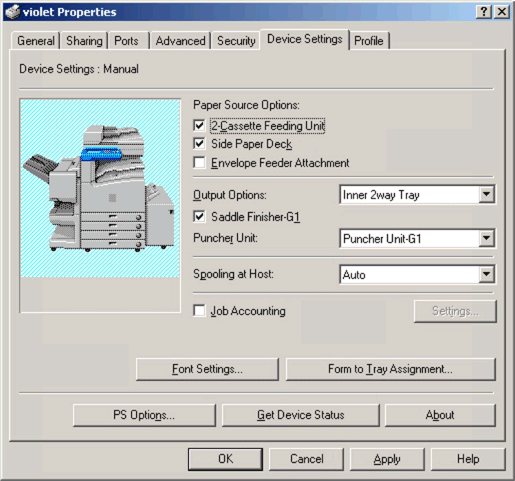
| © CSG / 2003 |