The LTSA Perspective (illustrated below) contains several views.
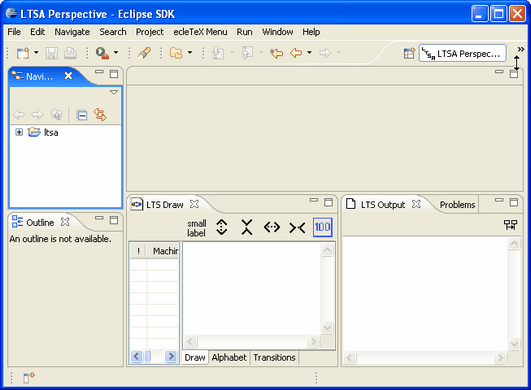
| 1. | The Navigator View (see also the Eclipse Help) |
This is the default Eclipse Navigator View is the default file browsing view. From this view you can perform several features included within the LTSA Eclipse plug-in.
| 2. | The Outline View (see also the Eclipse Help) |
This is the Outline of the LTS currently displayed. When you compile an FSP file, the LTS Outline is presented in this view.
| 3. | The LTS Draw View |
This presents a graphical representation of a compiled state machine in the form of a Labelled Transition System (LTS).
| 4. | The LTS Output View |
The LTS Output view lists any output generated by an LTSA command. For example, when the user selects to "compile" an FSP model, the output generated by the compiler is listed in this view.
| 5. | The LTS Animator View |
The LTS animator displays and animates a list of labelled transitions from a compiled state machine. The order in which transitions can be made is determined by the behaviour of the machine specified.