The LTSA Eclipse Sample New Editor plug-in is included under the LTSA Eclipse Extensions subcategory of the LTSA Eclipse Update site. If you have an existing installation then you need to install this extra plug-in using the following actions.
Note: This assumes you have already installed LTSA Eclipse (Core) Feature using the instructions here.
| 1. | Open the Eclipse "Software Updates and Add-ons" window from the Eclipse menu option Help à Software Updates à Available Software (tab). |
| 2. | Select the LTSA Eclipse Sample Editor Feature |
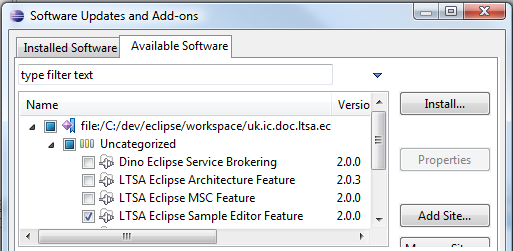
| 3. | Click Install. |
| 4. | On the "Review and confirm...." dialog select Finish. The plug-in will then be downloaded and installed. |
| 5. | Select "Apply Changes" when asked whether to restart the Eclipse SDK. |
You can now go ahead and import the new Sample Editor as a plug-in project.