How to setup a Raspberry Pi using SSH without a monitor?
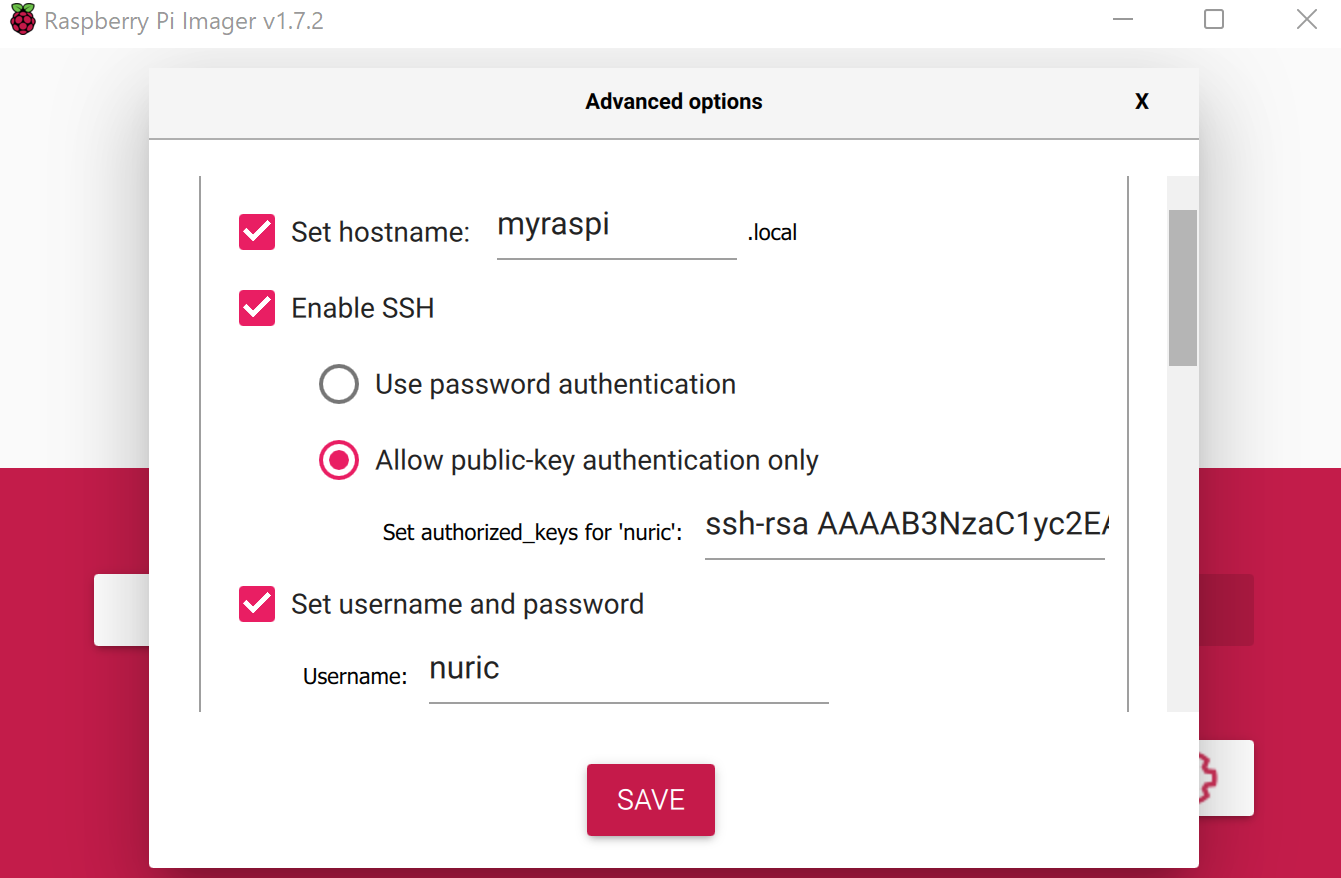
By default SSH is disabled on a fresh Raspberry Pi OS (previously known as Raspbian) for security reasons. This is an inconvenience if you don’t have a mini-HDMI cable, a monitor and a keyboard lying around. Luckily, the latest version of Raspberry Pi Imager allows you to configure the image including but not limited to enabling SSH. You can also add your SSH key during setup so that the Raspberry Pi is ready to be deployed.
I would recommend that you:
- Enable SSH using an SSH key so you can immediately SSH.
- Change the default username of the root account and the host name of the Raspberry Pi.
- Optionally configure the wireless network.
And that’s it. When you boot up your Raspberry Pi, it should be ready to SSH using the options you’ve selected.