|
Prerequisites |
||
|
| 1. | Select the Parse |
| 2. | Notice that the Outline View is updated with the new processes defined. If the Outline View is not visible, enable it through the Window à Show View à Other à Basic à Outline menu command. The Outline View is illustrated in the figure below. |
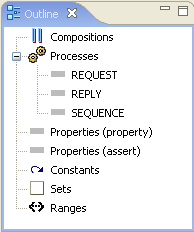
| 3. | Select different processes in the Outline View and note how the focus of view changes to the process definition in the LTSA Editor view. |