|
Prerequisites |
||
|
|||
|
Writing your first LTS process
| 1. | Open the testLTS.lts file with the default LTSA Editor type from the Navigator view. |
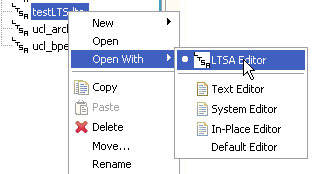
| 2. | Focus (select within) the LTSA Editor window of the testLTS.lts file. |
| 3. | Enter the following process statements. Press return on each new line as it appears in the figure below. |
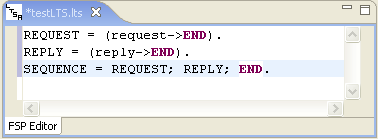
| 4. | Select File -> Save |
| 5. | Select the Parse |
| 6. | Notice that the Outline View is updated with the new processes defined. If the Outline View is not visible, enable it through the Window à Show View à Other à Basic à Outline menu command. The Outline View is illustrated in the figure below. |
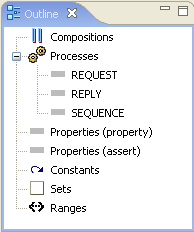
| 7. | Select different processes in the Outline View and note how the focus of view changes to the process definition in the LTSA Editor view. |
END OF TUTORIAL - Now proceed to Tutorial 2