|
Prerequisites |
||
|
Introducing an FSP parse error
| 1. | Revisit the LTS created in Tutorial 1. |
| 2. | Locate the line beginning "SEQUENCE" and remove the = so the line is as follows: |
SEQUENCE REQUEST; REPLY; END.
| 3. | Parse the LTS as described in Tutorial 2. |
| 4. | Note that an error marker is placed by the SEQUENCE line in the LTSA Editor. |
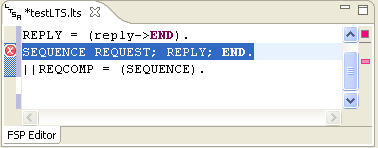
| 5. | Locate the Problems View (as discussed in The LTSA Perspective). |
| 6. | Note the error displayed for the line changed in step 2. |
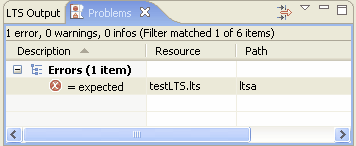
| 7. | The error item describes the problem observed on the Parse action. In this case it detected a parse error when an = symbol was expected in the FSP. |
| 8. | Double-Click the error item in the Problems View to highlight the error source line (and open the testLTS.lts file if necessary). |
| 9. | Return the = symbol to the SEQUENCE line, such that the line represents the original code as follows. |
SEQUENCE = REQUEST; REPLY; END.
| 10. | Parse the LTS again as described in Tutorial 2. |
| 11. | Note that the error and markers are removed from the Problems View and LTSA Editor respectively. |
END OF TUTORIAL - Now proceed to Tutorial 5